 When you’re hosting your website in a shared hosting environment, sometimes you get drawn to simply trust your web hosting company that they’ll do their part of keeping your site up. Apparently that’s not always the case. I’ve went to that path of too trusting the webhost and got burned. That is the webhosting company does a poor job of keeping their servers up and as a result one of my sites was inaccessible for almost 24 hours.
When you’re hosting your website in a shared hosting environment, sometimes you get drawn to simply trust your web hosting company that they’ll do their part of keeping your site up. Apparently that’s not always the case. I’ve went to that path of too trusting the webhost and got burned. That is the webhosting company does a poor job of keeping their servers up and as a result one of my sites was inaccessible for almost 24 hours.
Even a webhosting company that has a good track record may degrade and becomes unreliable. This could be attributed from many factors – changes in management, lack of supervision, competitive pressures that yields in less “checks and balances”, and plenty other weak spots to blame. I have never run a web hosting company and never worked on one either, so I’d stop at this point rather than try and speculate what trouble areas that these companies may have.
This is exactly what I experienced with MasterWeb – one web host company that we used. I’ve been using MasterWeb’s services for more than five years now – goes back to the days when I was still with Arcle Technologies where we hosted our site with MasterWeb. Sadly in the last couple of years I’ve been experiencing many unplanned/uninformed outages with MasterWeb and the last one have gotten me really furious. What’s most sad is that MasterWeb claims to be the #1 managed web hosting company in Indonesia – that really put the nation to shame: if that’s #1, then the rest may well have more downtime than uptime.
Here are some tips from what I learned “the hard way” during today’s downtime. You might want to learn from this and not fall into the same trap.
- Separately monitor your site. Use multiple 3rd party web monitoring services like Uptime Robot or Monitor.us. Better yet if you can justify paying for a premium service to monitor your site, but even so you need more than one of these for check and balances.
- Split your sites into separate product-specific sites, each in different webhosting accounts (and thus different physical machines – hopefully). This way if one product site is down, at least it won’t take down your sales funnel. Having product-specific sites is also useful when each product targets a different niche – your customers will see the sites as more focused and thank you for it.
- When raising a support ticket, use a 3rd party website checker like http://DownForEveryoneOrJustMe.com or http://DownOrIsItJustMe.com as proof that your site is really down. Be sure to include screenshots and URLs to these sites that points to your site so that the support staff can verify themselves.
- If your site is a self-hosted WordPress, you might want to use the PG Monitor plugin. The plugin provides a minimal “page” that you can use as the target URL to monitor. Accessing this page checks the database but doesn’t use your theme templates and thus minimizing bandwidth usage.
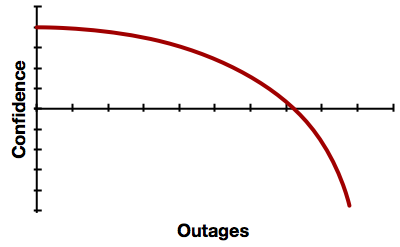 You’re curious what happened with MasterWeb? In short, I noticed that News Anchor‘s website was down in Sunday 11-Mar-2012 at around 13:00 SGT and this didn’t get resolved until the next day at around 11:00 SGT. Even so resolving the issue requires a lot of pinging, back-and-forth and support tickets from my side – a real time sink. You can read the the blow-by-blow details below, all times are in GMT+8.
You’re curious what happened with MasterWeb? In short, I noticed that News Anchor‘s website was down in Sunday 11-Mar-2012 at around 13:00 SGT and this didn’t get resolved until the next day at around 11:00 SGT. Even so resolving the issue requires a lot of pinging, back-and-forth and support tickets from my side – a real time sink. You can read the the blow-by-blow details below, all times are in GMT+8.
- 13:00 – I saw that http://newsanchormac.com took very long to access. Since this was not the first time that MasterWeb had hiccups in their services and I was quite busy at the time, I just let this one slide and thought that they were working on the issue.
- 14:11 – I filed a support ticket to MasterWeb, complaining that my site was down. It have been about an hour of outage without any e-mail notification from their part. At this point, it can be assumed that MasterWeb does not monitor their web servers and simply relies on customers to complain.
- 14:26 – MasterWeb’s technical support replied that there was a technical issue and the service was (supposedly) restored.
- 14:37 – I notice that the site is still down and included references with screenshots to 3rd party website uptime tester (which was http://DownForEveryoneOrJustMe.com)
- 14:58 – MasterWeb’s technical support replied again and insists that the website was up, which was not the case. At this time I was not at my computer and thus could not provide replies with attached evidences. As a side note, MasterWeb’s ticketing system was so archaic, I needed to login to their system to reply and couldn’t simply reply to the e-mail notification from their ticketing system.
- 21:49 – The site was still down. About seven hours have passed and they didn’t do anything to restore service. Again I replied with complaints and screenshots. This time I included a screenshot from http://DownOrIsItJustMe.com in addition to http://DownForEveryoneOrJustMe.com and screenshots of Safari and the
pingcommand result from the Terminal. - 00:18 – They replied again saying that the site was up.
- 08:46 – Again my tests showed that the site was still down. I replied with more complaints and screenshots but it sounded like I was talking to a wall.
- 11:32 – They replied that the site was up.
- 11:43 – Finally I verified that http://NewsAnchorMac.com was accessible and they can close the ticket.
Just by looking at these conversations, you can see for yourself that:
- MasterWeb does not actively monitor their customer’s sites. This can be seen from the lengthy delays that the site was down and nobody did anything to restore service.
- MasterWeb’s support staff only test their sites locally (as in via their intranet) and ignores my proof that comes from objectively testing my site via http://DownOrIsItJustMe.com and http://DownForEveryoneOrJustMe.com. The way that they kept insisting that the site was up reflects this.
True it was a weekend, but if weekends and holidays are excuses for a web hosting company that should run their sites 24×7 then I’d rather run websites myself from under my bed. I have other stuff to do rather than just keeping a website up and hope that these hosting companies are professionals that can do it better than me. Sadly that was not the case with MasterWeb.
You might think that I ought to use premium hosting services like WP Engine or WordPress VIP. But even at $25/month/site for WP Engine, it is still too much for my current level of traffic and revenue. Even so, there still isn’t any guarantee that these sites using these services can be 100% available. Even sites backed by powerful companies like Amazon can experience outages and bring down other services that uses it. Looking cases such as these, it will be best to spread out your risks and host with different companies in multiple sites.
0 thoughts on “Caveats on Shared Web Hosting”